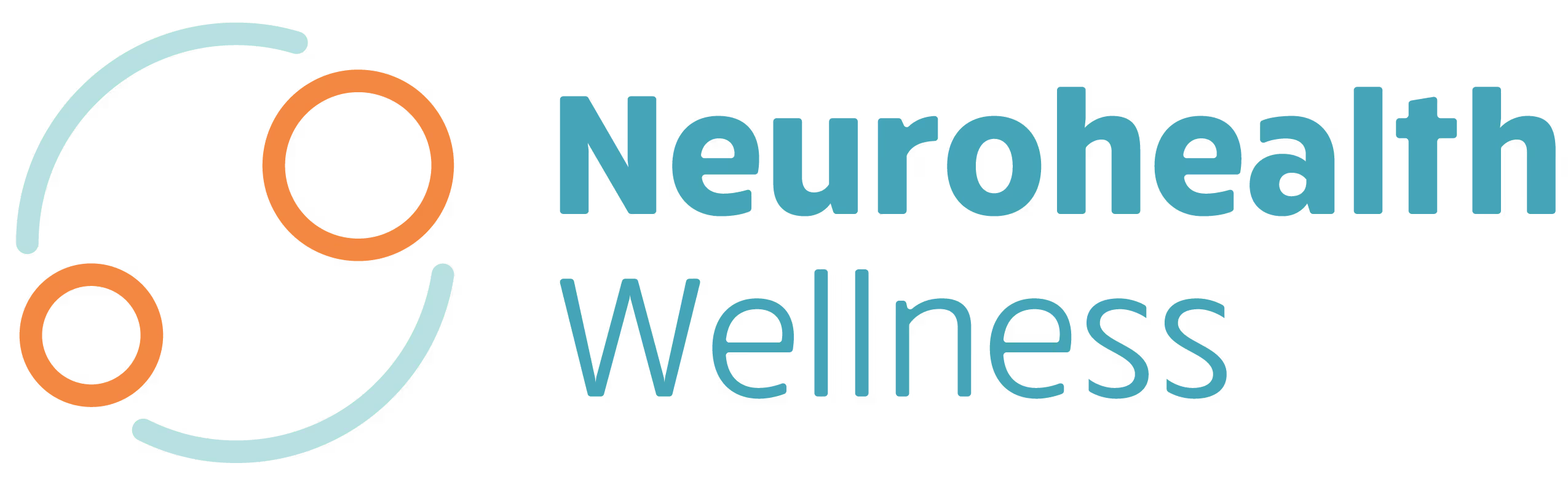Ergonomic Mistakes Remote Workers Make
Remote work has become popular in recent years. It has offered employees autonomy, flexible working hours, and avoided traffic to go to work. For employers, it enables them to provide hybrid work conditions to achieve work-life balance. However convenient, it also comes with unique challenges, particularly in ergonomics. After some time, many people complain of back pain or neck pain due to poor posture and awkward workstation setups.
Proper ergonomics in the workplace plays a crucial role in productivity and employee well-being. It includes adjustable chairs, proper monitor placement, and adequate lighting to prevent or reduce discomfort. In this article, we will explore the nature of remote work, its relationship with spinal health, common ergonomic mistakes, and how to set up a proper workstation. Knowing when to seek professional help is also important to avoid long-term issues.
How Remote Work Affects Posture and Spinal Health
The COVID-19 pandemic has accelerated the adoption of remote work worldwide. Many companies shift to a work-from-home setup to continue operations. Even after restrictions have been lifted, some people prefer to continue working from home. Nevertheless, remote work comes with several challenges and opportunities. With this, businesses rely on digital tools to communicate with minimal disruptions. While it may be convenient, having a comfortable workspace is important to maintain efficiency and productivity.
As remote work ensues, so too does the rise of back pain, neck strain, and repetitive stress injuries. Many people fall into unhealthy work habits, often unaware of the strain they place on their bodies.
Sitting for prolonged periods, hunching over laptops, or using improperly positioned screens can lead to discomfort and long-term health issues. Additionally, the absence of movements, such as strolling through the office, can lead to a more inactive lifestyle.
Healthy Risks of Poor Posture
- Lumbar Strain - Slouching or hunching over can put extra stress on the vertebrae, ligaments, and back muscles.
- Spine Misalignment - Poor posture can cause the natural curvature of the spine to shift over time.
- Joint Degeneration - Increased pressure on some areas may contribute to joint problems, such as osteoarthritis.
- Disc Compression - Improper seating can reduce the space between the spinal discs, leading to degeneration.
- Nerve Compression - Poor posture can pinch nerves, resulting in numbness or weakness in the affected area.
- Muscle Imbalance - Some muscles may become overstretched or shortened, leading to fatigue and pain. Poor posture also weakens the core muscles that support the spine, which may develop into chronic discomfort.
- Other Potential Issues - Breathing problems, digestive problems, and limited range of motion.
Common Ergonomic Mistakes To Avoid
Without the traditional office setups, many employees have unintentionally adopted poor posture and unhealthy work habits. Poor ergonomics include an ill-conceived design or arrangement of a workspace, such as equipment that forces the body into unnatural or uncomfortable positions. The following are typical ergonomic mistakes that affect remote workers:
1. Using the Wrong Chair
Sitting on a couch or bed for long hours does not give adequate support to the back. Some people who sit on bar stools from their kitchen counter increase the risk of back pain or awkward wrist positioning.
2. Improper Desk and Monitor Height
Too low or too high tables and monitor screen strain the neck and shoulders. Another issue is if the keyboard and mouse are not aligned, which may lead to wrist or hand pain.
3. Inadequate Lighting
Working in dim or harsh lighting can cause eye strain, headaches, and reduced focus.
4. Prolonged Static Position
Remaining stationary for extended periods can lead to muscle stiffness and poor circulation.
5. Lack of Breaks or Movement
Sitting for a long time without stretching or moving around can aggravate musculoskeletal problems.
6. Text Neck
Constantly looking down at a mobile device causes neck and upper back strain. The forward posture of the head can affect the curvature of the cervical spine.
Building a Spine-Safe Workstation
The key to preventing pain or injuries is to create a spine-friendly workstation. Fortunately, it only takes minimal adjustment and does not require expensive equipment. Firstly, look for a space that can accommodate all the work essentials. In particular, invest in an adjustable chair to match the height of the desk or monitor. It is also important to have a proper floor support. Dangling legs only strain the spine; thus, ensuring the thighs are nearly parallel to the floor is essential. Use a footrest to elevate the legs if the feet do not reach the floor. Similarly, choose a chair with proper back support. Opt for a seat that helps maintain a neutral spine position.
Secondly, align the monitor or laptop at eye level. The ideal position is to position the screen at or just below eye level. Use a laptop stand or stack books, and add an external keyboard and mouse to maintain better posture. Keep them close to each other at the same height as the elbows so that the arms remain at a 90-degree angle. Thirdly, optimise lighting. Poor lighting condition contributes to eye strain. During the day, allow natural light to come into the room. Alternatively, use a desk lamp with adjustable brightness to reduce harsh overhead lighting.
Other Measures to Avoid Fatigue
Apart from setting up an ergonomic workstation, it is vital to incorporate a healthy routine to avoid burnout and maintain productivity. Since working from home can mean staying in one position, taking regular breaks to stretch is important. It is also a great time to reset posture. To avoid being stationary, set a timer or alarm every hour. If possible, walk every 30 to 60 minutes.
Incidentally, the eye muscles can be strained from overuse. Long hours on the screen without breaks are prone to headaches. To prevent eye strain or headaches, follow the 20-20-20 rule. Every 20 minutes, focus on something else 20 feet away for 20 seconds. Additionally, using accessories like wrist support, a lumbar pillow, or a regular massage therapycontributes to a healthier work habit.
When To Seek Professional Help
Working remotely has many advantages, but it can also have several downsides. If you are feeling persistent pain, it is time to consult a doctor. For example, back pain that does not improve with home treatments after a week. It is also advisable to consult a professional if discomfort comes with other symptoms like headaches, fever, or radiating pain down the legs.
A doctor will perform tests to determine the exact cause of the problem. Treatments may include rest, medication, physical therapy, or surgery in extreme cases. Moreover, a physical therapist often prescribes guided exercises, acupuncture, massage, chiropractic care, and other holistic approaches.
Conclusion
As remote work becomes the norm for many professionals, avoiding ergonomic mistakes is essential for maintaining productivity and overall well-being. Common issues that emerge include back pain, eye strain, and muscle weakness. One of the leading causes is poor posture, especially coming from poor work design and equipment. Particularly, inappropriate chairs and harsh lighting contribute greatly to the discomfort. Thus, making simple adjustments can help avoid the negative effects
Investing in proper equipment, being mindful of posture, and taking regular breaks can significantly reduce the risk of injury or chronic pain. By prioritising ergonomics, remote workers can maintain an efficient and healthy work environment. If you’ve been working remotely and are starting to feel the toll on your back, neck, or shoulders, don’t ignore the signs. Contact Neurohealth Wellness on (02) 9905 9099 or email us at info@neurohealthwellness.com to schedule an appointment. Alternatively, you can book online via our online booking system.